RSS Feed [from feedburner]
 LIKE I SAID, this Blog is still in the making. It needs further improvements and much more content should be added soon. I just want to mention now that I got the RSS Feed working [thanks to feedburner].
LIKE I SAID, this Blog is still in the making. It needs further improvements and much more content should be added soon. I just want to mention now that I got the RSS Feed working [thanks to feedburner].As you can see there are quite a few and I just want to thank Feedburner at this point for bringing out their great [free] service.
Alternatively, you can directly add the feed to your Firefox browser [if you don't surf using Firefox I strongly suggesst you get it through the link on the right, or the one bellow]. To add an RSS Feed to your browser simply click the RSS icon at the top of you browser window.
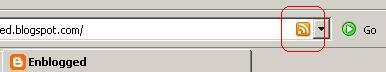
You will get a pop-up window, something like the one bellow. Just name the Live Bookmark [Enblogged would be a good idea] and hit OK.

There you go! The Enblogged Bookmark will now be with your other Live Bookmarks.

Any comments are, like always, appreciated!
Related links:
RSS Feed [on Wikipedia]
Feedburner.com
Get Firefox













0 Comments:
Please keep your comments relevant to this blog entry; inappropriate or purely promotional comments may be removed.
--
Post a Comment
--<< Home